Unlike most of the other types of APIs covered here, social APIs are not strictly utilities for your applications. Social APIs support the social network they’re attached to, but they have billions of users and can help with viral promotion.
You’ll also not necessarily be choosing only one of these APIs. You may adopt two or more, depending on the audience you want to reach and the time you put toward social-enabling features. Social APIs can be used for user login, profile expansion, sharing, and more.
Top Social APIs Comparison
| Google+ | ||||
|---|---|---|---|---|
| DX Index | 6 | 7 | 3 | 5 |
| Gorilla Index | 10 | 1 | 5 | 9 |
| Login | Y | Y | Y | Y |
| Get contacts | N | Y | Partners | Limited |
| Read feed | N | Y | N | Limited |
| Post content | Y | N | Y | Y |
| Year founded | 2004 | 1998 | 2002 | 2006 |
| Employees | 11,996 | 59,976 | 7,600 | 3,900 |
Quick Takes
- Use Facebook for… general audiences
- Use Google+ for… geeky or a skeptical general audience
- Use LinkedIn for… business audiences
- Use Twitter for… audiences likely to have real-time conversations
Use Cases
- Provide social login options: all social APIs support some form of login. Since each must be implemented separately, if you plan to allow users to login with multiple social networks, using a User Login API is recommended.
- Borrow social graph: only Google+ allows a fully open browsing of a user’s social graph. The others have pulled back on more open access allowed earlier. Twitter famously pulled access to Instagram’s “Find Your Friends” feature that borrowed the social graph.
- Encourage social sharing: Most of the social APIs are happy to accept new content, which means your users can help promote your application. The exception is Google+, which has a very regimented method of accepting new content.
Market
As mentioned in the introduction, Social APIs don’t necessarily compete with each other. The social networks often do compete for the attention of their users, but from an API utility standpoint, the user base of the network is the major factor determining whether you’ll integrate with each network.
That said, it is important to understand how each network makes its money. Most of the APIs covered by my research charge for their service. Since Social APIs do not, you need to determine what value your applications have for each network:
- Facebook makes the bulk of its revenue from advertising.
- Google makes the bulk of its revenue from advertising, though Google+ likely is not a major contributor.
- LinkedIn diversifies its revenue across three main sources: recruiting tools, advertising, and premium subscriptions.
- Twitter makes the bulk of its revenue from advertising.
For all of the networks, their users view and react to advertising. Their goal, then, is to keep those users coming back. To be most successful, your application should enhance the use of the networks, helping them return users to their sites.
Developer Experience
The restrictions placed on social API features, as well as the rate that those can change, have the largest impact on developer experience. Add that each of these networks doesn’t really have a competitor, from an API perspective, and you’re forgiven if you find the social API landscape is frustrating.

Overall, these APIs have great resources for getting started with the features and use cases they expose. Though each has staff to support developers, Facebook appears the most open to any developer interaction. LinkedIn and Twitter are much more focused on partner interactions. Google+ does not appear to have the same priority that it once did within the search giant, but its resources push it to the top of the DX Index.
Programming Language Support
| Front-end | ||||
|---|---|---|---|---|
| Google+ | ||||
| JavaScript | ||||
| Mobile | ||||
| Google+ | ||||
| Android | ||||
| iOS | ||||
| Unity | ||||
| Traditional SDKs / Client Libraries | ||||
| Google+ | ||||
| Go | ||||
| Java | ||||
| .NET | ||||
| Node | ||||
| PHP | ||||
| Python | ||||
| Ruby | ||||
Graph Open-ness
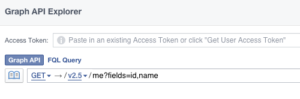 The more functionality a network makes available in its API, the less reason your application users need to visit the service. Each has had its own high profile issues with either taking back features from developers or, in the case of Google+, not providing the feature most sought.
The more functionality a network makes available in its API, the less reason your application users need to visit the service. Each has had its own high profile issues with either taking back features from developers or, in the case of Google+, not providing the feature most sought.
Google+ is likely the most open in that any developer can retrieve contacts and read an authenticated user’s feed. The same functionality was recently removed from Facebook and LinkedIn. Twitter’s own issues date back to 2012, though its CEO in 2015 recommitted to a developer focus.
| Google+ | ||||
|---|---|---|---|---|
| Login | Y | Y | Y | Y |
| Get contacts | N | Y | Partners | Limited |
| Read feed | N | Y | N | Limited |
| Post content | Y | N | Y | Y |
All providers allow developers to use their APIs as a user login, allowing you to simplify registration and build your user’s profile off of their social identity. Similarly, all providers except Google+ allow direct posting, which provides additional content for the network. Google+’s only writeable API required a user’s permission on the site itself before it is posted.
Download this Report
Save it for later reading or send it to your co-worker to win an argument. The report includes the full comparison, a breakdown of developer experience, and access to exclusive updates on the APIs Every Developer Needs to Know.